![]() Home
Home![]()
![]() Vehicle
Admin
Vehicle
Admin![]()
![]() Log
Viewer
Log
Viewer
The Reconciliation log is accessed by selecting Reconciliation under the Log Type drop down on the main Log Viewer page.
Enter a date range, and a Status (if known) and/or Success, Failure or All from the Success drop down to narrow your search.
Choose a Reconciliation ID to focus on a particular set of logs and click Refresh.
Use the scroll bar, and the page forward/back navigation buttons under the Inventory field to navigation through your results set.
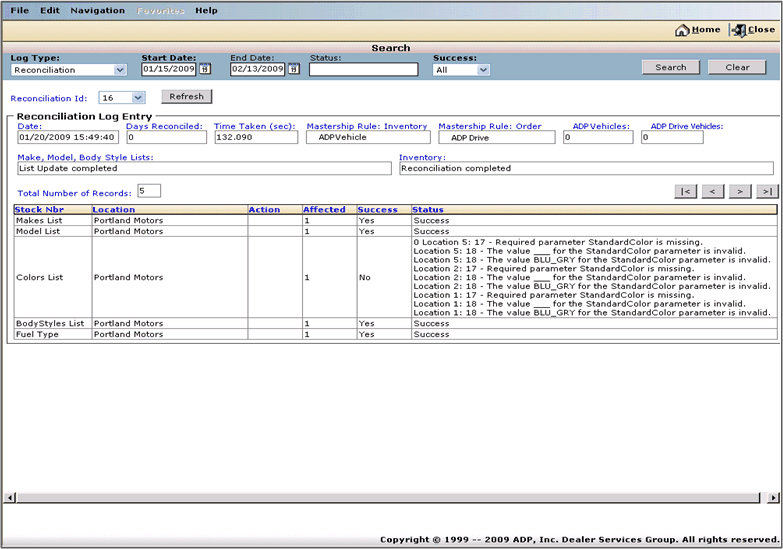
|
|
|
Copyright © CDK Global, LLC. 2015. All rights reserved. |
|
OHT_OV_6.0.0 |